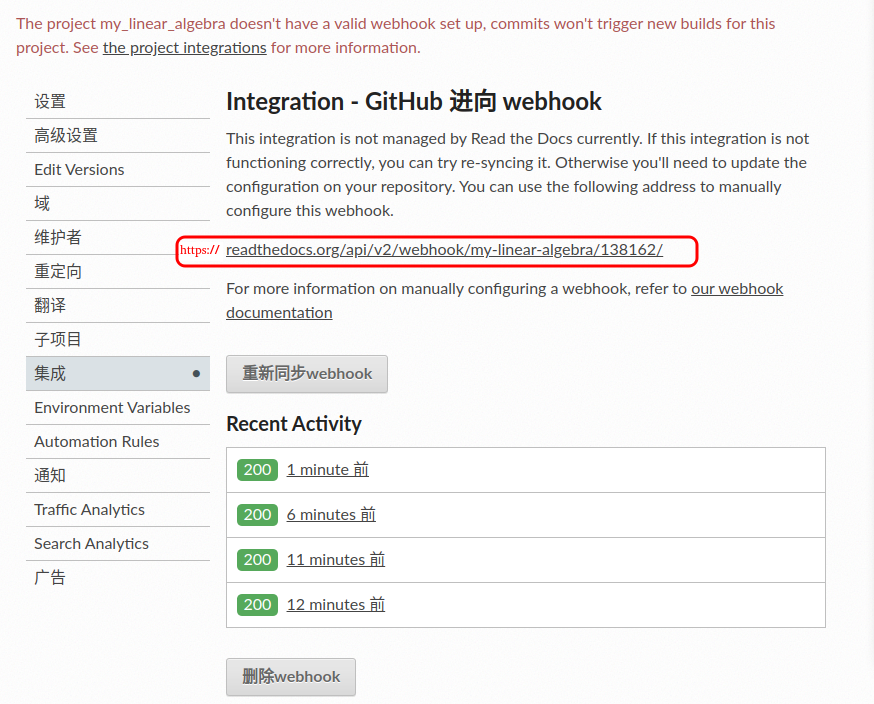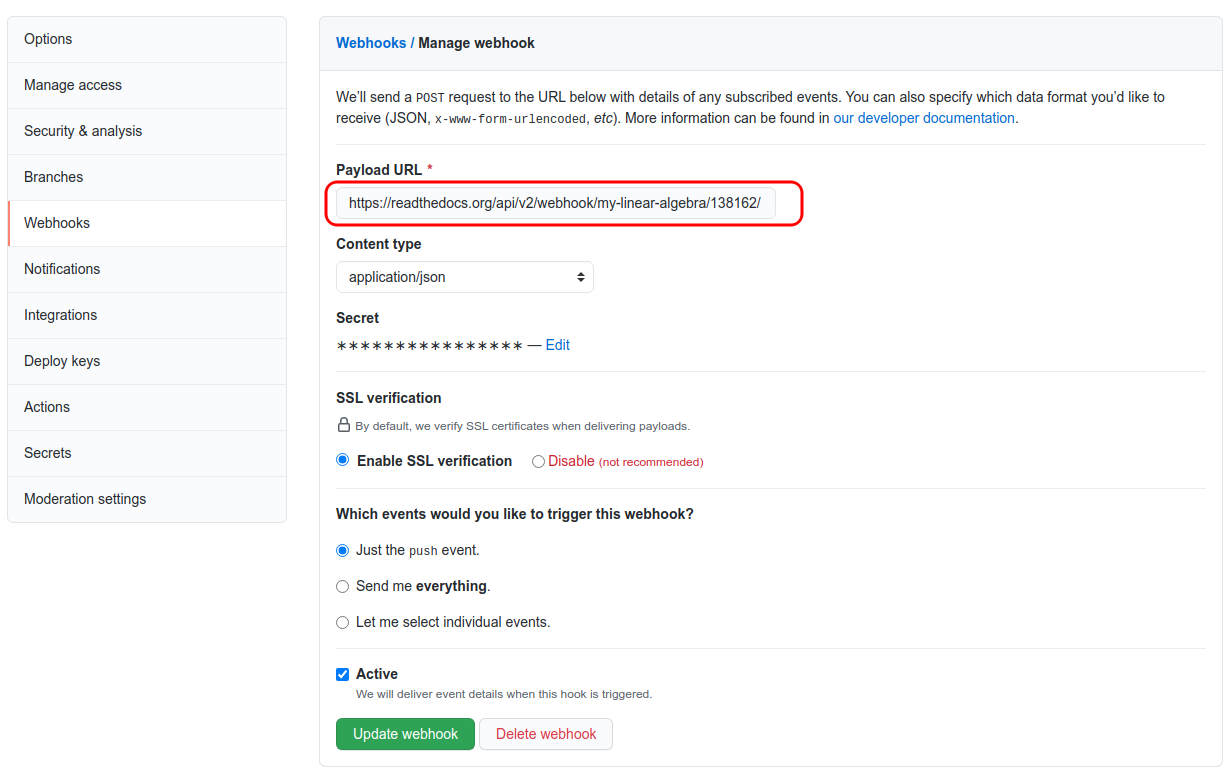reStructuredText¶
Contents:
参考文档¶
config-file¶
- https://docs.readthedocs.io/en/stable/config-file/v2.html#
INSTALL¶
$ sudo pip install --upgrade pip -i https://pypi.mirrors.ustc.edu.cn/simple
# for mac
$ sudo pip install six --upgrade --ignore-installed six
$ sudo pip install sphinx==1.5.5 sphinx-autobuild==0.6.0 -i https://pypi.mirrors.ustc.edu.cn/simple
$ sudo pip install sphinx_rtd_theme==0.2.4 -i https://pypi.mirrors.ustc.edu.cn/simple
$ sudo python -m pip install m2r # 支持Markdown
$ sudo apt-get install graphviz # suport graphviz
theming¶
latex¶
# 然后安装构建 PDF 所需的 TeX Live 相关包。
sudo apt -y install texlive-xetex \
texlive-latex-recommended \
texlive-latex-extra \
texlive-fonts-recommended \
texlive-fonts-extra \
texlive-lang-english \
texlive-lang-chinese \
texlive-lang-cjk \
latexmk
# 然后安装构建 texlive 所有包。
sudo apt -y install texlive-full
make latexpdf
- svg 图片转pdf
sudo apt-get install inkscape python3-sphinxcontrib.svg2pdfconverter
# pip3 install sphinxcontrib-svg2pdfconverter==1.2.0
extensions = [
# ... ,
# ... ,
'sphinxcontrib.inkscapeconverter'
]
extensions = [
'recommonmark', # sport markdown
'sphinx_markdown_tables', # sport markdown tables
'sphinx_math_dollar', # sport math
'sphinx.ext.mathjax', # sport math
'sphinxcontrib.inkscapeconverter' # svg convert to pdf
]
- xindy - index generator for structured documents like LaTeX or SGML
sudo apt-get install xindy
建立sphinx工程¶
$ sphinx-quickstart
$ echo "build/" >> .gitignore
> Separate source and build directories (y/n) [n]: y
修改 conf.py
language = "zh_CN"
html_theme = 'sphinx_rtd_theme'
# language = "zh_CN"
sed -i "s/^language =.*$/language = 'zh_CN'/g" source/conf.py
# html_theme = 'sphinx_rtd_theme'
sed -i "s/^html_theme =.*$/html_theme = 'sphinx_rtd_theme'/g" source/conf.py
## 手动注释掉,关闭: loading intersphinx inventory from https://docs.python.org/objects.inv...
# intersphinx_mapping = {'https://docs.python.org/': None}
语法¶
代码¶
.. code-block:: sh
#!/bin/sh
echo "hello world"
.. literalinclude:: filename
:linenos:
:language:
:lines:
:start-after:
:end-before:
:emphasize-lines:
表格¶
.. csv-table::
:header: A, B, A and B
:widths: 5, 10, 5
False, False, False
True, False, False
False, True, False
True, True, True
.. csv-table:: Table Title
:file: ./csv/name.csv
:widths: 30, 70
:header-rows: 1
标题¶
| 级别 | 标题 |
|---|---|
| 01 | = |
| 02 | - |
| 03 | ` |
| 04 | : |
| 05 | ' |
| 06 | " |
| 07 | ~ |
| 08 | ^ |
| 09 | _ |
| 10 | * |
| 11 | + |
| 12 | # |
| 13 | < |
| 14 | > |
图片¶
.. image:: ./images/pic1.png
:scale: 60%
.. image:: ./images/pic2.png
:width: 380px
:height: 253px
.. image:: ./x.gif
:height: 660px
:width: 580 px
:scale: 70%
:alt: alternate text
:align: center
.. raw:: html
<hr width=50 size=10>
.. raw:: html
:url: http://docutils.sourceforge.net/docs/ref/rst/directives.html
公式¶
$\acute{X_r}$
.. math::
v_r=\acute{X_r} cos \varphi +\acute{Y_r}sin\varphi
$$
\acute{X_f}cos( \varphi + \delta_f)−\acute{Y_f}sin( \varphi + \delta_f)=0
$$
$$
\acute{X_r}sin\varphi − \acute{Y_r} cos\varphi=0
$$
.. math::
\acute{X_r} = \acute{Y_r} {sin\varphi \over cos\varphi}
.. math::
v_r = \acute{Y_r}{sin\varphi \over cos\varphi}cos\varphi + \acute{Y_r}sin\varphi
= {{\acute{Y_r}cos\varphi^2+\acute{Y_r}sin\varphi^2} \over sin\varphi }
= sin\varphi \acute{Y_r}
X_f = X_r + lcos\varphi
.. math::
R = { v_r \over \omega }
.. math::
\delta_f = arctan( {\omega l \over v_r} ) = arctan ( {l \over R} )
.. math::
\delta_f = arctan({l \over R})
$$\gamma = {1 \over r} ={2x \over l^2}$$
$$\delta_f =arctan({l \gamma} )$$
$$= {{(a∆_x)^2 + (b∆_y)^2 + (a∆_y)^2 + (b∆_x)^2} \over {( a^2 + b^2)}}$$
.. math::
d = {{ | a x_0 + b y_0 + c | } \over { \sqrt{ a^2 + b^2} }}
修改页面宽度¶
Another option is to create a stylesheet in source/_static with just the css you want, e.g.
.wy-nav-content {
max-width: none;
}
/*or*/
.wy-nav-content {
max-width: 1200px !important;
}
Make sure the directory is referenced in source/conf.py - I believe by default there's a line to do this, i.e.
# Add any paths that contain custom static files (such as style sheets) here,
# relative to this directory. They are copied after the builtin static files,
# so a file named "default.css" will overwrite the builtin "default.css".
html_static_path = ['_static']
Then create a custom layout in source/_templates/layout.html and do something like this to include your stylesheet
{% extends "!layout.html" %}
{% block extrahead %}
<link href="{{ pathto("_static/style.css", True) }}" rel="stylesheet" type="text/css">
{% endblock %}
Assuming you called your stylesheet style.css
GPT4使用技巧¶
通过 bing chart 使用 GPT4 翻译
使用GPT4将下面的内容翻译成中文: